Fast-reversing
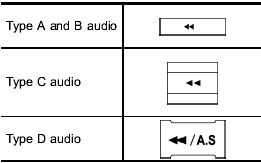
Press the У Ф button continuously
to fastreverse
the disc/folder.
Ф button continuously
to fastreverse
the disc/folder.
Release the button to stop fast-reversing.
NOTE
If you fast-reverse to the beginning of
the first track/file, fast-reversing will
stop and the player will start playback.
In an MP3, WMA or AAC folder (type C and D audio), the player will start playback beginning with the first track/file of the current folder.
See also:
Audio control buttons (if equipped)
Type A audio
Type B audio
These buttons are located on the spokes of the steering wheel. They allow the
driver to control audio functions without taking his/her hands off the steering
wheel. ...
Adjustable level of each mode
*: For type A and B audio, AUX volume can be adjusted only when an AUX audio
product is connected. ...
Braking tips
Never rest your foot on the brake pedal while driving. This can cause dangerous overheating of the brakes and needless wear on the brake pads and linings. ...


