Other settings (type A, B and C audio)
Subaru Forester / Subaru Forester Owners Manual / Audio / Power and audio controls / Sound controls and audio settings / Other settings (type A, B and C audio)
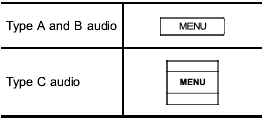
Each brief press of the “MENU” button changes the control modes in the following sequence.
Type A audio:
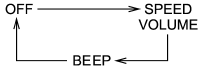
Type B audio:
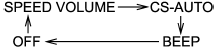
Type C audio:
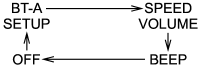
Choose the preferred settings for each mode by turning the “TUNE/TRACK/CH” dial.
The control function returns to the tune/ track/channel control mode after approximately 5 seconds.
See also:
Opening the trunk lid/unlocking rear gate
Opening the trunk lid/unlocking rear gate ...
Dimensions
...
2011 Subaru Forester review
The 2011 Subaru Forester arrived on my doorstep without much fanfare, looking
quite modest and left in much the same way. Put simply: It didn't amaze me, but
it did prove itself to be competent an ...


