Tone and balance control (type A, B and C audio)
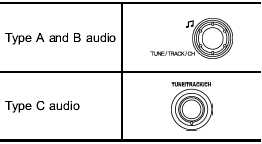
Each brief press of the “TUNE/TRACK/ CH” dial changes the control modes in the following sequence.
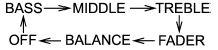
Choose the preferred level for each mode by turning the “TUNE/TRACK/CH” dial.
The control function returns to the tune/ track/channel control mode after approximately 5 seconds.
See also:
Taking a phone call and declining an incoming call
To take a phone call: Press the OFF hook switch0
.
To put an incoming call on hold: Press the ON hook switch briefly
.
To decline an incoming call: Press the ON hook switch
for more than 1.5 sec ...
Choosing a child restraint system
Choose a child restraint system that is appropriate for the child’s age and size
(weight and height) in order to provide the child with proper protection. The child
restraint system should meet ...
Using the Hands-free system
Turning on/off the Hands-free mode
1) OFF hook switch
2) ON hook switch
To turn on the Hands-free mode, press the OFF hook switch
. To turn off the Hands-free mode,
press the ON hook switch .
...


