Cooling or dehumidifying
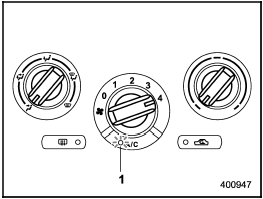
Cooling or dehumidifying
1) ON position
For cooling and dehumidification of the
passenger compartment, performing the
following steps will allow air to flow
through the instrument panel outlets:
1. Set the air inlet selection button to the
OFF position.
2. Set the airflow control dial to the У Ф
position.
Ф
position.
3. Set the air conditioner button to the УONФ position.
4. Set the temperature control dial to the blue side.
5. Set the fan speed control dial at the highest speed.
See also:
Locking and unlocking from the inside
1) Lock
2) Unlock
To lock the door from the inside, rotate the lock lever rearward. To unlock the door from the inside, rotate the lock lever forward.
The red mark on the lock lever appears when ...
Selecting preset channels
Presetting a channel with a preset button allows you to select that channel in
a single operation. Up to six SAT1, SAT2 and SAT3 channels each may be preset. ...
Menu list of the Hands-free system
Turn the УTUNE/TRACK/CHФ dial to select
a menu, and then press the dial to enter
the selected menu.
*: If a cell phone is not registered, the menu described in the chart is not
indicated.
...


