Programming for entrance gates and garage door openers in Canada
1. Unplug the motor of the entrance gate or garage door opener from the outlet.
NOTE
If any of the HomeLink® buttons are
already programmed for other devices,
skip step 2 because it clears the
memory of all three buttons.
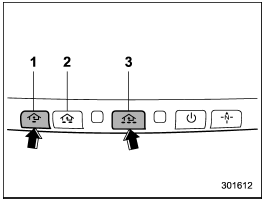
1) HomeLink® button 1
2) HomeLink® button 2
3) HomeLink® button 3
2. Press and hold the two outer HomeLink® buttons (button 1 and button 3) until the HomeLink® indicator light begins to flash (after approximately 20 seconds). Then release both buttons.
3. Hold the end of the entrance gate’s/ garage door opener’s hand-held transmitter between 1 and 3 inches (25 and 76 mm) away from the HomeLink® button you wish to program.
4. Press and hold the desired HomeLink® button.
5. Press and release (“cycle”) the handheld transmitter button every 2 seconds until step 6 is complete.
6. When the indicator light flashes slowly and then rapidly after several seconds, release both buttons.
7. Plug the motor of the entrance gate/ garage door opener to the outlet.
8. Test your entrance gate/garage door opener by pressing the programmed HomeLink® button.
See also:
License plate light
1. Remove the mounting screws using a
Phillips screwdriver.
2. Remove the cover and lens.
3. Pull the bulb out of the socket.
4. Install a new bulb.
5. Reinstall the lens and cover.
6. Tighte ...
Overview
Launched in Europe in 1996, the Subaru Outback pioneered the 'Crossover'
concept, combining the comfort, interior space and superior on-road handling of
a family estate, with the off-road capabili ...
Coat hook
WARNING
Do not hang coat hangers or other hard or pointed objects on the coat hooks.
If such items were hanging on the coat hooks during deployment of the SRS curtain
airbags, they could cause ...


