Tongue load
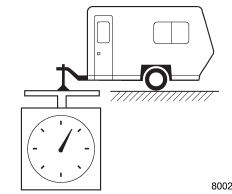
Tongue load
WARNING
If the trailer is loaded with more weight in the back of trailer’s axle than in the front, the load is taken off the rear axle of the towing vehicle. This may cause the rear wheels to skid, especially during braking or when vehicle speed is reduced during cornering, resulting in oversteer, spin out and/or jackknifing.
Ensure that the trailer tongue load is from 8 to 11 percent of the total trailer weight and does not exceed the maximum value of 200 lbs (90 kg).
NOTE
For vehicles with trailer brakes, the trailer tongue load exceeds 200 lbs (90 kg) when calculated at 8% of the maximum total trailer weight.
Even in this case, the maximum value is 200 lbs (90 kg).
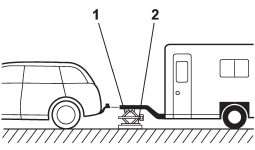
1) Jack
2) Bathroom scale
The tongue load can be weighed with a bathroom scale as shown in the following illustration. When weighing the tongue load, be sure to position the towing coupler at the height at which it would be during actual towing, using a jack as shown.
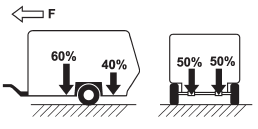
F: Front
The tongue load can be adjusted by proper distribution of the load in the trailer. Never load the trailer with more weight in the back than in the front; approximately 60 percent of the trailer load should be in the front and approximately 40 percent in the rear. Also, distribute the load as evenly as possible on both the left and right sides.
Be sure that all cargo is firmly secured to prevent a change in weight distribution while driving.
See also:
Low fuel warning light
The low fuel warning light illuminates when the fuel tank is nearly empty. It
only operates when the ignition switch is in the “ON” position. When this light
illuminates, fill the fuel tank immedi ...
Windshield washer
To wash the windshield, pull the wiper control lever toward you. The washer fluid
sprays until you release the lever. The wipers operate while you pull the lever.
NOTE
The windshield washer fl ...
Windshield wipers
MIST : Mist (for a single wipe)
OFF : Off
INT: Intermittent
LO: Low speed
HI: High speed
To turn the wipers on, push the wiper control lever down.
To turn the wipers off, return the lever to t ...


