Registering the phonebook data
1. Input the phone number to be registered. Refer to “Inputting the phone number” F5-36.
2. Say the name to be registered.
3. “Confirm” is displayed.
4. Press the “TUNE/TRACK/CH” dial.
5. “Stored” is displayed.
6. Select “Speed Dial” by operating the “TUNE/TRACK/CH” dial.
7. Select the phone number to be registered.
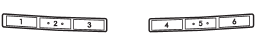
Preset buttons
8. Press the preset button in which you want to register the number. The number is then registered.
See also:
2011 Subaru Impreza WRX STi review
Driving the 2011 Subaru Impreza WRX STi transported me to a world that was
completely foreign. It's a world that's less centered on booster seats and
storage cubbies and more focused on rally raci ...
Service mode
In service mode, the remote start function is temporarily disabled to prevent the system from unexpectedly starting the engine while being serviced. ...
Cup holders
Take care to avoid spills. Beverages, if hot, might burn you or your passengers. Spilled beverages may also damage upholstery, carpets or audio equipment. ...


