MODE button
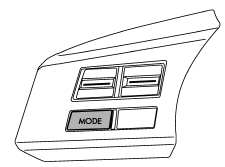
This button is used to select the desired audio mode. Each time it is pressed, the mode changes to the next one in the following sequence.
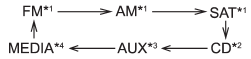
*1: The frequency last received in the selected waveband will be displayed.
*2: Only when a CD is in the player.
*3: Only when an auxiliary audio product is connected.
*4: Only when an iPod is connected using the iPod adapter that is available as a dealer option.
See also:
Rear gate Ц if the rear gate cannot be unlocked
In the event that you cannot unlock the rear gate by operating the power door locking switches or the remote keyless entry system, you can unlock it from inside the cargo area.
1. Remove the access ...
While going down a hill
When you are descending a hill or any other slope while braking with the УSPORTФ mode selected, the transmission may downshift to 3rd or 2nd gear depending on how hard you depress the brake pedal, cau ...
Replacing an air filter
1. Remove the glove box.
(1) Open the glove box.
(2) Remove the damper shaft from the glove box.
(3) Pull out the glove box.
2. Remove the air filter.
3. Replace the air filter element wi ...


