Ejecting all discs from the player (all disc ejection mode)
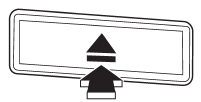
1. If you press the “ ” button for
” button for
1.5 seconds or longer, the player will produce beep sound and will enter the all
disc ejection mode. At this time, the disc number indicator and “ALL EJECT” indicator
will flash.
2. Remove the disc that has been ejected. The other discs loaded will then be ejected one after another.
NOTE
● If you press the “ ” button while
” button while
the player is in all disc ejection mode, the mode will be cancelled following ejection
of the disc that is currently being ejected.
● If you press the “CD/AUX” button or “LOAD” button while the player is in all disc ejection mode, the player will draw in the discs that have been ejected and play them.
NOTE
● If you press the “ ” button while
” button while
the player is in all disc ejection mode, the mode will be cancelled following ejection
of the disc that is currently being ejected.
● If you press the “CD/AUX” button or “LOAD” button while the player is in all disc ejection mode, the player will draw in the discs that have been ejected and play them.
See also:
Unfastening the front seatbelt
Push the button on the buckle.
Before closing the door, make sure that the belts are retracted properly to avoid
catching the belt webbing in the door. ...
Ashtray (if equipped)
CAUTION
● Do not use ashtrays as waste receptacles or leave a lighted cigarette in an
ashtray. This could cause a fire.
● Always extinguish matches and cigarettes before putting them i ...
Precautions against vehicle modification
Always consult your SUBARU dealer if
you want to install any accessory parts to
your vehicle.
Do not perform any of the following
modifications. Such modifications
can interfere with prop ...


