Ejecting a CD from the player

Disc select buttons
1. Use the disc select button to select the disc to be ejected.
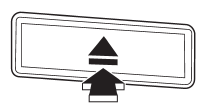
2. Briefly press the У Ф button. The
Ф button. The
selected disc will be ejected. The disc number indicator will flash at this time.
When you remove the ejected disc, the disc number indicator will turn off. To remove
more discs in succession, repeat steps 1 and 2.
See also:
Dome light, map light, cargo area light and door step light
When the door is opened, the map
light illuminates and becomes very
hot. When replacing the map light
bulb, close the door and be careful
not to burn yourself.
Dome light (type A)
Do ...
Upshift/downshift indicator (AT and CVT models)
When the manual mode is selected, the gear position indicator (which shows the
current gear selection) and the upshift/ downshift indicator light up. Refer to
УAutomatic transmission/Continuously ...
Turbo models
1. Use a screwdriver to undo the clips on the air intake duct, then remove the air intake duct.
1) Connector
2) Clip
2. Unplug the connector that is attached to the top of the air cleaner case. ...


