Forward direction
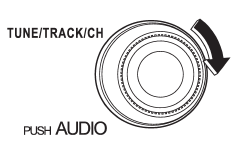
Turn the УTUNE/TRACK/CHФ dial clockwise to skip to the beginning of the next track/file (track). Each time the dial is turned, the indicated track/file (track) number will increase.
NOTE
In an MP3, WMA or AAC folder, skipping past the last track/file (track) will take you back to the first track/file (track) in the folder.
See also:
Rear seats
Seatbelts provide maximum restraint
when the occupant sits well
back and upright in the seat. Do not
put cushions or any other materials
between occupants and seatbacks
or seat cushion ...
How to use the rear view camera
When the shift lever or select lever is set to УRФ, the rear view camera automatically
displays the rear view image from the vehicle. When the lever is set to other positions,
the image before set ...
Manual transmission
Manual transmission
The manual transmission is a fully synchromeshed,
5-forward-speed and 1-reverse-
speed transmission.
The shift pattern is shown on the shift
lever knob. When shifting f ...


