Channel scan
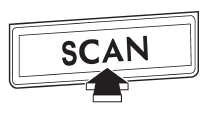
If you press the “SCAN” button while the radio is in the category search mode, the radio turns to the category SCAN mode. In the category SCAN mode, the radio scans only channels in the selected category. If you press the “SCAN” button while the radio is not in the category search mode, the radio turns to the ALL SCAN mode. In the ALL SCAN mode, the radio scans all channels.
In both SCAN modes, the radio will stop at the station for 5 seconds while displaying the channel number, after which scanning will continue until the entire channel has been scanned from the low end to the high end.
Press the “SCAN” button again to cancel the SCAN mode and to stop on any displayed channel.
See also:
Oil pressure warning light
If this light illuminates when the engine is running, it may indicate that the engine oil pressure is low and the lubricating system is not working properly.
If the light illuminates while driving ...
Parking on a grade
Always block the wheels under both vehicle and trailer when parking. Apply the
parking brake. You should not park on a hill or slope. But if parking on a hill
or slope cannot be avoided, you shoul ...
Information display
Information display
1) Outside temperature indicator
2) Fuel consumption indicator
With the ignition switch in the “ON”
position, the outside temperature and fuel
consumption are indicated ...


