RDS text display
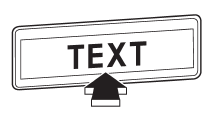
If the PS (Program Service Name) and/or RT (Radio Text) are available, pressing the “TEXT” button changes the display among PS, RT and frequency. The initial setting is “PS”.
NOTE
● The maximum number of characters that can be displayed for PS is 8.
● The maximum number of characters that can be displayed for RT is 64.
● If RT is 16 characters or longer, press and hold the “TEXT” button for 0.5 second or longer in order to change the page.
See also:
Flat tires
If you have a flat tire while driving, never brake suddenly; keep driving straight
ahead while gradually reducing speed. Then slowly pull off the road to a safe place. ...
FM/AM selection
Type A and B audio
Type C audio
Push the “FM/AM” button when the radio is off to turn on the radio.
Push the “FM/AM” button when the radio is on to select FM1, FM2, FM3 or AM reception.
Each brief ...
Rear window wiper and washer switch
Rear window wiper and washer switch
Washer (accompanied by wiper
operation)
ON: Continuous
INT: Intermittent
OFF: Off
Washer ...


