PTY (Program type) group tuning (only FM reception)

Press the “PTY/CAT” button to change to the PTY selection mode. At this time, the PTY group that you are currently listening to will be displayed for 10 seconds. In PTY selection mode, “PTY SEL” is displayed on the screen.
PTY (Program type) group selection
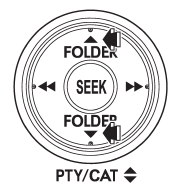
In PTY selection mode, press the “PTY” button “ ”
”
or “ ” to change the PTY group by one
” to change the PTY group by one
step at a time.
Pressing “ ” changes the PTY group
” changes the PTY group
up by one step. Pressing “ ” changes the
” changes the
PTY group down by one step. This operation only changes the display. It does not
change the station that is currently being received.
Seek in PTY (Program type) group
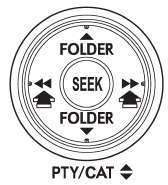
In the PTY selection mode, when the desired PTY group has been selected, pressing
the “SEEK” button “ ” or “
” or “ ”
”
seeks within that PTY group. In this case, “PTY SEEK” is displayed on the screen.
Pressing “ ” seeks up. Pressing “
” seeks up. Pressing “ ”
”
seeks down.
The control function returns to the normal mode after approximately 10 seconds.
See also:
Interior
While the exterior brings the Legacy cruising into 2010, the interior has me
a little worried. It's a nice interior, but the seat upholstery's pattern, which
looks like small flames, reminds me of ...
All-Wheel Drive warning light (AT and CVT models)
WARNING
Continued driving with the AWD warning light flashing can lead to powertrain
damage. If the AWD warning light flashes, promptly park in a safe place then check
whether all four tires ar ...
Exterior
1) Engine hood
2) Headlight switch
3) Replacing bulbs
4) Wiper switch
5) Moonroof
6) Roof rail
7) Door locks
8) Tire pressure
9) Flat tires
10) Tire chains
11) Front fog light ...


