Airflow mode selection button
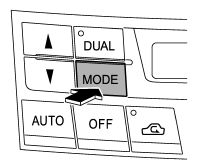
Select the desired airflow mode by pressing the airflow mode selection button. The selected airflow mode is shown on the display.
There are four airflow modes that activate the following air outlets.
 (Ventilation): Instrument panel
(Ventilation): Instrument panel
outlets
 (Bi-level): Instrument panel outlets
(Bi-level): Instrument panel outlets
and foot outlets
 (Heat): Foot outlets, both side
(Heat): Foot outlets, both side
outlets of the instrument panel and some through windshield defroster outlets (A
small amount of air flows to the windshield and both side windows to prevent fogging.)
 (Heat-def): Windshield defroster
(Heat-def): Windshield defroster
outlets, foot outlets and both side outlets of the instrument panel
NOTE
When the “ ” mode is selected, the
” mode is selected, the
air conditioner compressor automatically operates to quickly defog the windshield
and the air inlet selection is automatically set to the “outside air” mode.
See also:
Inputting the phone number
1. Press the OFF hook switch .
2. Select “Phonebook” by operating the “TUNE/TRACK/CH” dial.
3. Select “Add Entry” by operating the “TUNE/TRACK/CH” dial.
4. Select “Manual Input” by operating the “T ...
Audio control buttons (if equipped)
These buttons are located on the spokes of the steering wheel. They allow the driver to control audio functions without taking his/her hands off the steering wheel. ...
On-road and off-road driving
This vehicle is classified as a utility
vehicle. Utility vehicles have a significantly
higher rollover rate than other types of
vehicles. Your vehicle has a higher ground
clearance and higher ...


