AUTO button
FULL AUTO mode operation:
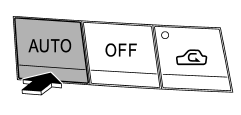
When the “AUTO” button is pressed, the indicator light “FULL AUTO” on the display illuminates. In this state, fan speed, airflow distribution, air-inlet control, and air conditioner compressor operation are automatically controlled.
AUTO mode operation:
If you operate any of the buttons on the control panel other than the “OFF” button, rear window defogger button and temperature control buttons during FULL AUTO mode operation, the indicator light “FULL” on the control panel will turn off and the indicator light “AUTO” will remain illuminated. You can then manually control the system as desired using the button you operated. To change the system back to the FULL AUTO mode, press the “AUTO” button.
See also:
Bluetooth® audio operation
NOTE
Depending on the connected device, it
may not activate as per the following
items or not work smoothly. ...
Reclining the seatback (Outback)
WARNING
To prevent the passenger from sliding under the seatbelt in the event of a collision,
always put the seatback in the upright position while the vehicle is in motion.
CAUTION
If the vehi ...
Taking a phone call and declining an incoming call
To take a phone call: Press the OFF hook switch .
To put an incoming call on hold: Press the ON hook switch briefly.
To decline an incoming call: Press the ON hook switch for more than 1.5 seconds ...


