Type B inside mirror (if equipped)
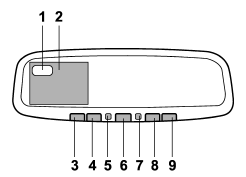
1) Electronic compass display
2) Rear view image display
3) HomeLink® button 1
4) HomeLink® button 2
5) Function indicator
6) HomeLink® button 3
7) Photosensor
8) Power button
9) Compass button
The mirror has the following features.
● Auto-dimming function for anti-glare capability ● Rear view image display ● Electronic compass display ● HomeLink® Wireless Control System
Using the power button and compass button, you can display the various functions of the rear view image display and the electronic compass display based on how long you press the buttons.
Power button
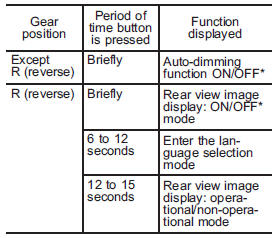
*: The setting returns to “ON” as a default setting every time the ignition switch is turned to the “OFF” position.
Compass button
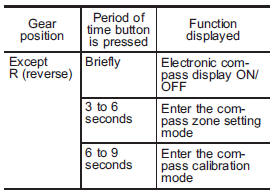
See also:
Daytime running light system
WARNING
The brightness of the illumination of the high beam headlights is reduced by
the daytime running light system. The light switch must always be turned to the
“” position when it is dark ou ...
Transmission control system warning
If the “AT OIL TEMP” warning light flashes after the engine has started, it may
indicate that the transmission control system is not working properly. Contact your
nearest SUBARU dealer for servic ...
Heater operation
NOTE
● When the “” button or “”
button is pressed the air conditioner compressor automatically operates to quickly
defog the windshield. However the indicator on the air conditioner button ...


