Illumination brightness control
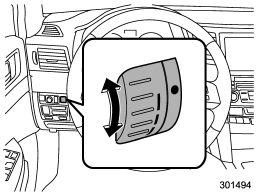
The illumination brightness of the clock display, audio, air conditioner, multi function display and meter/gauge dims under the following conditions.
● when the light switch is in the “ ” or “ ” position
● when the light switch is in the “AUTO” position and the headlights illuminate automatically
You can adjust the illumination brightness for better visibility.
To brighten, turn the control dial upward.
To darken, turn the control dial downward.
NOTE
● When the control dial is turned fully upward, the illumination brightness becomes the maximum and the automatic dimming function does not work at all.
● The brightness setting is not canceled even when the ignition switch is turned to the “LOCK” position.
See also:
Bluetooth® audio (type C audio)
This function enables you to play back audio sources recorded in Bluetooth® audio devices. You need to register the Bluetooth® audio device in the system before using it. ...
Driving tips
● On a road surface where there is a risk of wheelspin (for example, a snow-
or gravel-covered road), you can pull away from a standstill safely and easily by
first selecting the 2nd gear of ...
When checking or servicing in the engine compartment while the engine is running
WARNING
A running engine can be dangerous. Keep your fingers, hands, clothing, hair and
tools away from the cooling fan, belts and any other moving engine parts. Removing
rings, watches and ties ...


