Subaru Outback (BR): Difference between screen and actual road
Subaru Outback (BR) 2010-2015 Owners Manual / Interior equipment / Rear view camera (if equipped) / Help line / Difference between screen and actual road
The distance markers show the distance for a level road when the vehicle is not loaded. It may be different from the actual distance depending on the loading conditions or road conditions.
When there is an upward slope at the back
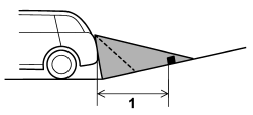
1) 3 feet (1 m)
The distance on the screen looks farther than the actual distance.
When there is a downward slope at the back
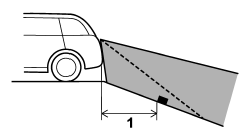
1) 3 feet (1 m)
The distance on the screen looks nearer than the actual distance.
NOTE
When cargo is loaded, the rear view distance on the screen looks farther than the actual distance as in an upward slope.
READ NEXT:
 Feature of distance marker
Feature of distance marker
1) 3 feet (1 m) line
2) 6.5 feet (2 m) line
3) 10 feet (3 m) line
The distance marker shows the distance on the road. If there is a car or other
object close behind, distance cannot be correctl
SEE MORE:
 Front passenger’s frontal airbag ON and OFF indicators
Front passenger’s frontal airbag ON and OFF indicators
The front passenger’s frontal airbag ON and OFF indicators show you the status
of the front passenger’s SRS frontal airbag. The indicators are located next to
the clock in the center portion of the dashboard. When the ignition switch is turned
to the “ON” position, both the ON and
 Vehicle Dynamics Control OFF switch
Vehicle Dynamics Control OFF switch
Pressing the switch to deactivate the Vehicle Dynamics Control system can facilitate
the following operations.
● a standing start on a steeply sloping road with a snowy, gravel-covered, or
otherwise slippery surface
● extrication of the vehicle when its wheels are stuck in mud or
© 2010-2024 Copyright www.suoutback.com

