Subaru Outback (BR): Channel preset
Subaru Outback (BR) 2010-2015 Owners Manual / Audio / Satellite radio operation (if equipped) / Channel preset
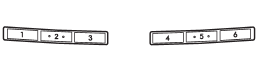
READ NEXT:
 Preset buttons
Preset buttons
How to preset channels
1. Press the “SAT” button to select SAT1, SAT2 and SAT3 reception.
2. Select the desired channel.
3. Press one of the preset buttons for more than 1.5 seconds to store th
 Selecting preset channels
Selecting preset channels
Presetting a channel with a preset button allows you to select that channel in
a single operation. Up to six SAT1, SAT2 and SAT3 channels each may be preset.
 Display selection in satellite radio
Display selection in satellite radio
Press the “TEXT” button while receiving the satellite radio to change the display as follows:
SEE MORE:
 Convenient tie-down hooks (if equipped)
Convenient tie-down hooks (if equipped)
CAUTION
The convenient tie-down hooks are designed only for securing light cargo. Never
try to secure cargo that exceeds the capacity of the hooks. The maximum load capacity
is 44 lbs (20 kg) per hook.
The cargo area is equipped with four tiedown hooks so that cargo can be secured
with a l
 How to use Subaru Select Monitor, data, modes
How to use Subaru Select Monitor, data, modes
A: OPERATION
1. HOW TO USE SUBARU SELECT MONITOR
NOTE:
For detailed operation procedures, refer to "PC application help for Subaru Select Monitor".
If communication is not possible between the electronic parking brake control module and the Subaru Select Monitor, check the
© 2010-2024 Copyright www.suoutback.com

