Subaru Outback (BR): Category selection
Subaru Outback (BR) 2010-2015 Owners Manual / Audio / Satellite radio operation (if equipped) / Channel and category selection / Category selection
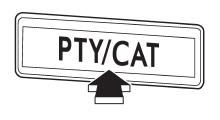
To activate the category search mode, press the “PTY/CAT” button. To deactivate the category search mode, press the “PTY/CAT” button again.
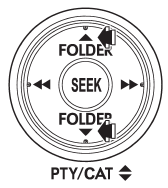
When in the category search mode, pressing the “FOLDER” button “ ”
”
changes the category up by one step. Pressing “ ”
”
changes the category down by one step.
When a category is selected, pressing the “SEEK” button selects channels only within the selected category.
The control function returns to the normal mode after approximately 10 seconds.
READ NEXT:
 Channel scan
Channel scan
If you press the “SCAN” button while the radio is in the category search mode,
the radio turns to the category SCAN mode. In the category SCAN mode, the radio
scans only channels in the sele
 Preset buttons
Preset buttons
How to preset channels
1. Press the “SAT” button to select SAT1, SAT2 and SAT3 reception.
2. Select the desired channel.
3. Press one of the preset buttons for more than 1.5 seconds to store th
SEE MORE:
 Front Fender
Front Fender
A: REMOVAL
1) Disconnect the ground cable from battery.
2) Remove the bumper face assembly.
Remove the clips, turn over the front mud guard, and disconnect the fog
light connector. (Model with
fog light)
Remove the clips at the upper side of the bumper.
Remove the clips from the fender.
 If the Low fuel warning light lights up
If the Low fuel warning light lights up
The fuel tank's low fuel warning light activates when it's nearly empty and only functions with the ignition switch in the "ON" position. When this light comes on, it's crucial to refill the fuel tank promptly.
Please be cautious and refill the tank as soon as the low fuel warning light a
© 2010-2024 Copyright www.suoutback.com

