Subaru Outback (BR): Unlocking the doors
Subaru Outback (BR) 2010-2015 Owners Manual / Keys and doors / Remote keyless entry system / Unlocking the doors
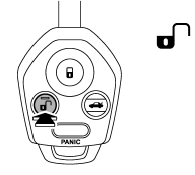
Press the “ ” button to unlock the
” button to unlock the
driver’s door. An electronic chirp will sound twice and the turn signal lights will
flash twice. To unlock all doors and the rear gate (Outback), briefly press the
“ ” button a second time within 5 seconds.
” button a second time within 5 seconds.
NOTE
If the interval between the first and second presses of the “ ”
”
button (for unlocking of all of the doors and the rear gate) is extremely short,
the system may not respond.
READ NEXT:
 Unlocking the rear gate (Outback)
Unlocking the rear gate (Outback)
Pressing the “” button unlocks the
rear gate.
An electronic chirp will sound twice and the turn signal lights will flash twice.
 Vehicle finder function
Vehicle finder function
Use this function to find your vehicle parked among many vehicles in a large
parking lot. Provided you are within 30 feet (10 meters) of the vehicle, pressing
the “” button three times in a 5-
 Sounding a panic alarm
Sounding a panic alarm
To activate the alarm, press the “PANIC” button once.
The horn will sound and the turn signal lights will flash.
To deactivate the panic alarm, press any button on the remote transmitter. If
SEE MORE:
 Front Seat
Front Seat
A: REMOVAL
CAUTION:
The airbag system is fitted with a backup power supply. After disconnecting the
battery ground cable,
the airbag may operate if you do not wait for 60 seconds before starting the
service of airbag system.
1) Remove the headrest.
NOTE:
For models with headrest monitor, remove t
 Taking a phone call and declining an incoming call
Taking a phone call and declining an incoming call
To take a phone call: Press the OFF hook switch0
.
To put an incoming call on hold: Press the ON hook switch briefly
.
To decline an incoming call: Press the ON hook switch
for more than 1.5 seconds.
© 2010-2024 Copyright www.suoutback.com

