Subaru Outback (BR): Volume control
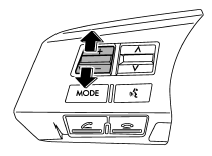
You can adjust the phone call volume, the voice volume and the voice guidance volume. Refer to “Volume control switch” F5-32.
Adjustable level of each volume
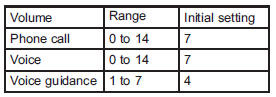
READ NEXT:
 Menu list of the Hands-free system
Menu list of the Hands-free system
Turn the “TUNE/TRACK/CH” dial to select a menu, and then press the dial to enter
the selected menu.
NOTE
For details about the operation, follow the voice guidance.
*: If a cell phone is
 Voice command system
Voice command system
Talk switch
To turn on the voice command system, press the talk switch
briefly. To turn off the voice command
system, press the talk switch for more
than 1.5 seconds.
The commands available
SEE MORE:
 Pulling off the fender lining
Pulling off the fender lining
It is necessary to pull off the fender lining when replacing some bulbs.
1. Start the engine and turn the steering wheel fully in the opposite direction
of the bulb to be replaced.
2. Stop the engine.
3. Remove the clip from the fender lining. Refer to “Type B clips” F11-5.
4. Pull off
 “up” and “down” switch
“up” and “down” switch
With radio mode selected
Press the switch to the “” or “”
side briefly to skip to a preset channel. Press the switch to the “”
or “” side for more than 0.5 second
to seek the next receivable station and stop at it.
That station’s frequency will be indicated on the audio d
© 2010-2024 Copyright www.suoutback.com

