Subaru Outback (BR): Audio control buttons (if equipped)
Subaru Outback (BR) 2010-2015 Owners Manual / Audio / Audio control buttons (if equipped)
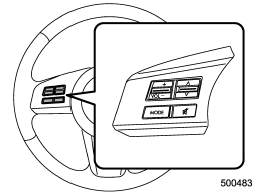
Type A audio
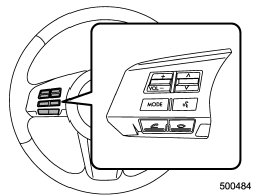
Type B audio
These buttons are located on the spokes of the steering wheel. They allow the driver to control audio functions without taking his/her hands off the steering wheel.
READ NEXT:
 MODE button
MODE button
This button is used to select the desired audio mode. Each time it is pressed,
the mode changes to the next one in the following sequence.
*1: The frequency last received in the selected waveba
 “up” and “down” switch
“up” and “down” switch
With radio mode selected
Press the switch to the “” or “”
side briefly to skip to a preset channel. Press the switch to the “”
or “” side for more than 0.5 second
to seek the
 Volume control switch
Volume control switch
Press the switch to the “+” side to increase the volume. Press the switch to
the “−” side to reduce the volume. A number indicating the volume will be shown
on the audio display.
SEE MORE:
 High/low beam change (dimmer)
High/low beam change (dimmer)
To change from low beam to high beam, push the turn signal lever forward. When
the headlights are on high beam, the high beam indicator light “”
on the combination meter is also on.
To switch back to low beam, pull the lever back to the detent position.
 Exhaust
Exhaust
General Description
A: COMPONENT
Models other than C6 model
C6 model
Gasket
Spring
Chamber
Rear exhaust pipe
Cushion rubber (without protrusion)
Self-locking nut
Gasket
Muffler
Bolt
Center exhaust pipe front upper
cover
Rear catalytic converter upper
cover
Center exhaust pipe
© 2010-2024 Copyright www.suoutback.com

