Subaru Outback (BR): Ejecting all discs from the player (all disc ejection mode)
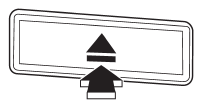
1. If you press the “ ” button for
” button for
1.5 seconds or longer, the player will produce beep sound and will enter the all
disc ejection mode. At this time, the disc number indicator and “ALL EJECT” indicator
will flash.
2. Remove the disc that has been ejected. The other discs loaded will then be
ejected one after another.
NOTE
● If you press the “ ” button while
” button while
the player is in all disc ejection mode, the mode will be cancelled following ejection
of the disc that is currently being ejected.
● If you press the “CD/AUX” button or “LOAD” button while the player is in all
disc ejection mode, the player will draw in the discs that have been ejected and
play them.
NOTE
● If you press the “ ” button while
” button while
the player is in all disc ejection mode, the mode will be cancelled following ejection
of the disc that is currently being ejected.
● If you press the “CD/AUX” button or “LOAD” button while the player is in all
disc ejection mode, the player will draw in the discs that have been ejected and
play them.
READ NEXT:
If one of the following messages is displayed while operating the CD player,
determine the cause based on the following information. If you cannot clear those
messages, please contact your SUBARU
Press the eject button to unload the disc. Check the disc for damage or deformation,
and also check that the correct disc is inserted. Do not try to unload the disc
forcibly. Single CDs (i.e., 8 c
Press the eject button to unload the discs. Check that the disc is not damaged
or scratched, and also check that the disc is inserted correctly. This message may
appear when using some CD-RW discs
SEE MORE:
A: PROCEDURE
B: ACTIVATION OF MALFUNCTION
INDICATOR LIGHT
1) When the ignition switch is turned to ON (engine
OFF), the malfunction indicator light (A) in the combination
meter illuminates.
NOTE:
If the malfunction indicator light does not illuminate,
perform diagnostics of the malfunction indicat
Each airflow control button activates the following air outlets.
: Instrument panel outlets
: Instrument panel outlets and foot
outlets
: Foot outlets, both side outlets of
the instrument panel and some through windshield defroster outlets (A small amount
of air flows to the windshield
© 2010-2024 Copyright www.suoutback.com

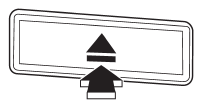
 ” button for
” button for
 ” button while
” button while
 ” button while
” button while

