Subaru Outback (BR): Skip channel selection
Subaru Outback (BR) 2010-2015 Owners Manual / Audio / Satellite radio operation (if equipped) / Channel and category selection / Skip channel selection
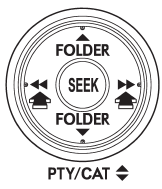
When in the SAT mode, press the “SEEK” button “ ”
”
or “ ” continuously to change to the
” continuously to change to the
channel selection mode. Pressing the “SEEK” button “ ”
”
changes the channel up by 10 steps each time. Pressing “ ”
”
changes the channel down by 10 steps each time.
READ NEXT:
 Category selection
Category selection
To activate the category search mode, press the “PTY/CAT” button. To deactivate
the category search mode, press the “PTY/CAT” button again.
When in the category search mode, pressing th
 Channel scan
Channel scan
If you press the “SCAN” button while the radio is in the category search mode,
the radio turns to the category SCAN mode. In the category SCAN mode, the radio
scans only channels in the sele
SEE MORE:
 Antenna
Antenna
A: REMOVAL
1. RADIO ANTENNA AMPLIFIER
Sedan model
1) Remove the rear quarter trim LH. <Ref. to EI-110, SEDAN MODEL, REMOVAL,
Rear Quarter Trim.>
2) Remove the radio antenna amplifier assembly.
Disconnect the connector.
Remove the bolts, and then remove the radio antenna amplifier assem
 Instrument Panel Lower Cover
Instrument Panel Lower Cover
A: REMOVAL
1) Disconnect the ground cable from battery.
2) Remove the clips, and remove the instrument panel side cover LH.
3) Remove the instrument panel lower cover.
Remove the clips and data link connector, and remove the instrument
panel lower cover under.
Remove the screws and clips a
© 2010-2024 Copyright www.suoutback.com

