Subaru Outback (BR): Channel selection by pressing the button
Subaru Outback (BR) 2010-2015 Owners Manual / Audio / Satellite radio operation (if equipped) / Channel and category selection / Channel selection by pressing the button
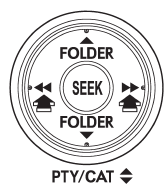
When in the SAT mode, briefly press the “SEEK” button “ ”
”
or “ ” to select the channel.
” to select the channel.
READ NEXT:
 Skip channel selection
Skip channel selection
When in the SAT mode, press the “SEEK” button “”
or “” continuously to change to the
channel selection mode. Pressing the “SEEK” button “”
changes the channel up by 10 step
 Category selection
Category selection
To activate the category search mode, press the “PTY/CAT” button. To deactivate
the category search mode, press the “PTY/CAT” button again.
When in the category search mode, pressing th
 Channel scan
Channel scan
If you press the “SCAN” button while the radio is in the category search mode,
the radio turns to the category SCAN mode. In the category SCAN mode, the radio
scans only channels in the sele
SEE MORE:
 Rear wiper
Rear wiper
To turn the rear wiper on, turn the knob on the end of the wiper control lever
upward to the “INT” or “ON” position. To turn the wiper off, return the knob on
the end of the lever to the “OFF” position. With the switch turned to the “INT”
position, the rear wiper will operate i
 Inhibitor Switch
Inhibitor Switch
A: INSPECTION
When the driving condition or starter motor operation is improper, first
check the shift linkage for improper operation.
If the shift linkage is functioning properly, check the inhibitor switch.
1) Remove the air intake boot assembly. <Ref. to IN(H4SO)-8, REMOVAL, Air Intake
Boo
© 2010-2024 Copyright www.suoutback.com

