Subaru Outback (BR): Channel selection by operating the dial
Subaru Outback (BR) 2010-2015 Owners Manual / Audio / Satellite radio operation (if equipped) / Channel and category selection / Channel selection by operating the dial
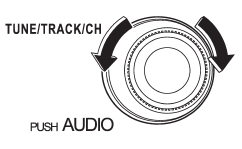
Turn the “TUNE/TRACK/CH” dial clockwise to select the next channel and turn the “TUNE/TRACK/CH” dial counterclockwise to select the previous channel.
READ NEXT:
 Channel selection by pressing the button
Channel selection by pressing the button
When in the SAT mode, briefly press the “SEEK” button “”
or “” to select the channel.
 Skip channel selection
Skip channel selection
When in the SAT mode, press the “SEEK” button “”
or “” continuously to change to the
channel selection mode. Pressing the “SEEK” button “”
changes the channel up by 10 step
 Category selection
Category selection
To activate the category search mode, press the “PTY/CAT” button. To deactivate
the category search mode, press the “PTY/CAT” button again.
When in the category search mode, pressing th
SEE MORE:
 Selection of manual mode
Selection of manual mode
With the vehicle either moving or stationary, move the select lever from the
“D” position to the “M” position to select the manual mode.
1) Upshift indicator
2) Downshift indicator
3) Gear position indicator
When the manual mode is selected, the gear position indicator and upshift
 Engine oil
Engine oil
NOTE
● When the engine low oil level warning light illuminates, have your vehicle
inspected by your SUBARU dealer as soon as possible.
● The engine oil consumption rate is not stabilized, and therefore cannot be
determined until the vehicle has traveled at least several thousand
© 2010-2024 Copyright www.suoutback.com

