Turning on/off the Hands-free mode
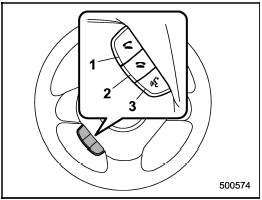
Turning on/off the Hands-free mode
1) OFF hook switch
2) ON hook switch
3) Talk switch
To turn on the Hands-free mode, press the
OFF hook switch  . To turn off the
Hands-free mode, press the ON hook
switch
. To turn off the
Hands-free mode, press the ON hook
switch  .
.
See also:
Charge warning light
If this light illuminates when the engine is running, it may indicate that the charging system is not working properly.
If the light illuminates while driving or does not turn off after the engine ...
Behavior with key lock-in prevention function operational
With the driver’s door open, the doors are
automatically kept unlocked even if the
front side of the power door locking switch
is pressed. ...
Storage compartment
CAUTION
● Always keep the storage compartment closed while driving to reduce the risk
of injury in the event of sudden stops or an accident.
● Do not store spray cans, containers with ...


