MODE button
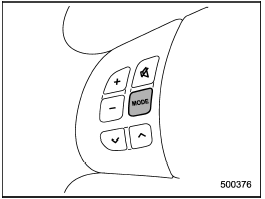
Models without Hands-free system
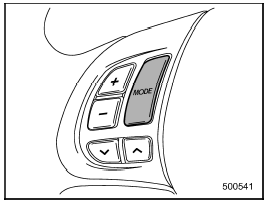
Models with Hands-free system
The УMODEФ button is used to select the desired audio mode. Each time it is pressed, the mode changes to the next one in the following sequence:
Type A and B audio:
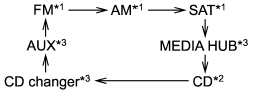
Type C and D audio:
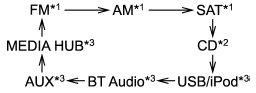
*1: The frequency last received in the selected waveband will be displayed.
*2: Only when a CD is in the player.
*3: Only when the device is connected.
See also:
Maximum load limits
WARNING
Never exceed the maximum load limits explained in the following. Exceeding the
maximum load limits could cause personal injury and/or vehicle damage.
CAUTION
● Adequate size trailer ...
Continuously variable transmission fluid
There is no fluid level gauge. It is unnecessary to check the continuously variable
transmission fluid level. However, if necessary, consult your SUBARU dealer for
inspection. ...
Random playback
To playback a track/index/file(s) at random, press the УRPT/RDMФ button for 0.5 second or longer while the track/index/file is playing.
Each time you press the button, the mode changes in the follo ...


