When connecting iPod®
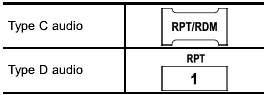
Each time you briefly press the “RPT” button, the mode changes in the following sequence.
Type C audio:

Type D audio:

NOTE
- The “ALL RPT” indication refers to
the repeat playback of all indexes in the
entire iPod®.
- The “SONG RPT” (type C audio)/ “ONE RPT” (type D audio) indication refers to the repeat playback of a single index. It repeats the index that is playing.
- When an audiobook is playing, the mode does not change even if you press the “RPT” button.
See also:
Viewing range on the screen
Range of view
Range of view
Image from camera
The area from the rear end of the bumper
can be viewed. Areas at both ends of the
bumper and areas just under the bumper
cannot be vi ...
Replacement of wiper blades
Grease, wax, insects, or other material on the windshield or the wiper blade results in jerky wiper operation and streaking on the glass. If you cannot remove the streaks after operating the windshiel ...
Tire care – maintenance and safety practices
• Check on a daily basis that the tires are free from serious damage, nails, and stones. At the same time, check the tires for abnormal wear.
• Inspect the tire tread regularly and replace the tires ...


