Illumination brightness control
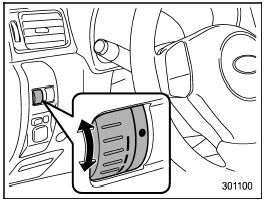
Illumination brightness control
The brightness of clock display, audio, air
conditioner, information display and instrument
panel illumination dims when the
light switch is in the “ ” or “
” or “ ”
positions. You can adjust brightness of
the instrument panel illumination for better
visibility.
”
positions. You can adjust brightness of
the instrument panel illumination for better
visibility.
To brighten, turn the control dial upward.
To darken, turn the control dial downward.
NOTE
When the control dial is turned fully
upward, the illumination brightness
becomes the maximum and the automatic
dimming function does not work
at all.
See also:
Ejecting all discs from the player (all disc ejection mode)
1. If you press the “” button for
1.5 seconds or longer, the player will produce beep sound and will enter the all
disc ejection mode. At this time, the disc number indicator and “ALL EJECT” ind ...
AT OIL TEMP warning light (AT and CVT models)
The AT oil temperature warning light “AT OIL TEMP” illuminates when the ignition
switch is turned to the “ON” position and turns off after approximately 2 seconds.
If this light illuminates when t ...
Turbo models
1) Air intake duct 2) Air cleaner case 3) Clamp
1. Remove the hydraulic hose in the power steering system from the clip on the
air intake duct.
2. Remove the hydraulic hose from the clip on the ...


